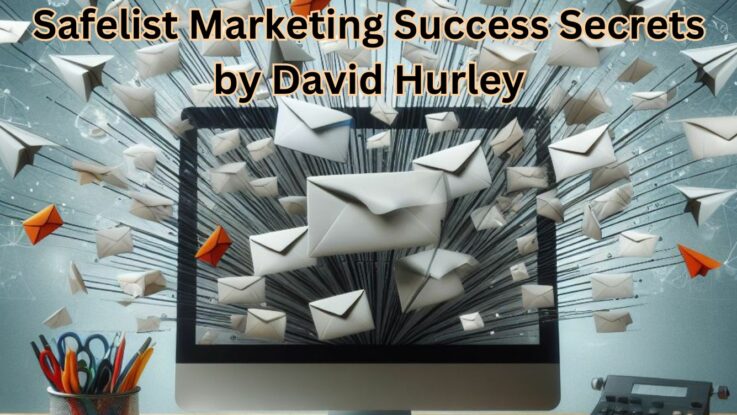
Introduction
In this module, we will explore strategies for effectively managing safe list emails and maximizing credit accumulation. By setting up a separate folder in your Gmail account and utilizing specific techniques, you can efficiently handle the influx of safe list emails while capitalizing on the opportunity to earn credits. Join us as we delve into the process and provide valuable insights on managing safe list emails.
Setting Up a Safe List Folder
To streamline the management of safe list emails, it is recommended to create a separate folder within your Gmail account. This eliminates the need for a separate email account solely dedicated to safe list emails. Upon logging into your Gmail account, locate the “Labels” section. If it is not visible, click the “More” arrow to access it. Click the plus sign to create a new label, and name it accordingly (e.g., “Safe Lists”). This folder will serve as a centralized location for safe list emails.
Filtering Safe List Emails
As safe list emails arrive in your main inbox, it is crucial to set up filters to automatically redirect them to the designated safe list folder. To do this, select a safe list email and click the three dots. Choose the option to “Filter messages like these.” A pop-up window will appear, allowing you to specify the criteria for filtering. Check the box to skip the inbox, apply the safe list label, and ensure that the emails do not go to spam. By creating this filter, all future safe list emails will be directed to the designated folder, keeping your main inbox clutter-free.
Maximizing Credit Accumulation
Once your safe list emails are organized in the dedicated folder, you can now focus on maximizing credit accumulation. There are two recommended approaches to achieve this.
- Randomly Clicking on Emails: One method involves randomly clicking on the latest emails from various safe lists. Open multiple emails in different tabs simultaneously, allowing you to claim credits for each email without waiting for individual timers to count down. This approach enables you to accumulate credits efficiently and quickly.
- Focusing on One Safe List: Alternatively, you can choose to focus on one specific safe list if it allows for viewing multiple tabs at the same time. By opening emails from the same safe list in different tabs, you can earn credits more effectively. This method is particularly useful when a safe list offers a higher credit allocation per view.
Conclusion
Effectively managing safe list emails and maximizing credit accumulation plays a crucial role in optimizing your engagement and visibility within the safe list community. By setting up a separate folder, filtering safe list emails, and adopting strategic approaches to claim credits, you can efficiently manage your safe list activities. Stay tuned for our next module, where we will explore EuropeanSafelist.com and its unique credit allocation system.
Cheers!
David Hurley
#InspiredFocus
