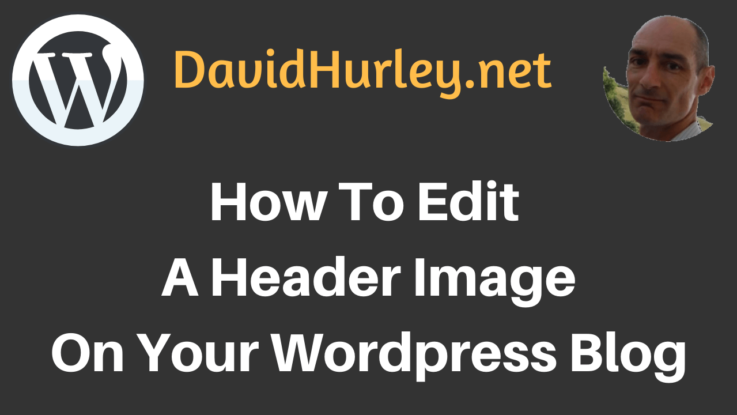
In this WordPress training video I show you how to edit a header image in WordPress. It is a follow-up video to my previous WordPress training video, How To Add A Header Image To Your WordPress Blog which I made a few days ago.
First you need to install a theme with a WordPress header image option. Not all themes offer such an option, so if you want a header image, make sure your WordPress theme lets you have one before you install it.
Then, after you have logged in, go to the vertical WordPress menu on the left and click Appearance – Customize. On the next screen you will find a Header Image option in the WordPress theme customization menu.
When you upload your header image, you can crop it on the upload page, but that is not the best way to edit your header image.
Check The Header Image Dimensions Before You Design Your Header
The best method is to check the Header panel for the header image dimensions and then create a header image in those dimensions on Canva.com or wherever you prefer to create images. Then you will be able to upload your header image without needing to crop or adjust it.
The demo blog was created on my SiteRubix hosting account, which is where I have been securely hosting all my WordPress blogs since 2014.
David Hurley
#InspiredFocus
